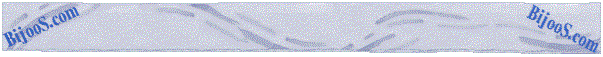
|
|
Oracle9i New Feature Series: Server Parameter FileServer parameter file (SPFILE) is new in Oracle9i that could be used to replace your initialization file. While creating a database, you need to start with the traditional text initialization parameter file (initSID.ora). SPFILE feature lets the DBA change the parameter values without directly login to the server. The SPFILE (spfile_SID.ora) is maintained on the server (on UNIX, $ORACLE_HOME/dbs directory) in a binary format by Oracle. You’re not supposed to edit this file. Changes to the SPFILE file are made using the ‘ALTER SYSTEM SET <parameter_name> = <value> SCOPE=SPFILE’ statement. The SCOPE=BOTH also changes the SPFILE. Examples: ALTER SYSTEM SET USER_DUMP_DEST=’/ora_dump/SID’
SCOPE=SPFILE; ALTER SYSTEM SET SORT_AREA_SIZE=1048576 SCOPE=BOTH; ALTER SYSTEM SET ROLLBACK_SEGMENTS=’’ SCOPE=SPFILE; SPFILE can be generated from the traditional initSID.ora file using the CREATE SPFILE FROM PFILE statement. To change a parameter that need to open the database if the database is down, you need to do the following:
Read, “Managing initialization parameters using a server parameter file” from Oracle documentation.
|