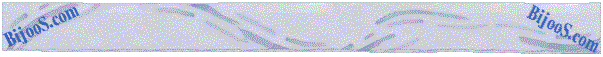Oracle9i New Feature Series: ANSI Style Outer Join Syntax
If you’re one of those people who always get confused on
where to put the (+) for an outer join, here is relief for you. Oracle9i
supports the ANSI style outer join syntax. You can now use the English like
meaningful keywords and even do an outer join from both tables (full join).
The following are excerpts from Oracle Documentation – SQL
Reference Guide
An outer join extends the result of a
simple join. An outer join returns all rows that satisfy the join condition and
also returns some or all of those rows from one table for which no rows from
the other satisfy the join condition.
 | To
write a query that performs an outer join of tables A and B and returns
all rows from A (a left outer join), use the LEFT
[OUTER]
JOIN
syntax in the FROM
clause, or apply the outer join operator (+) to all columns of B in the
join condition in the WHERE clause. For all rows in A that
have no matching rows in B, Oracle returns null for any select list
expressions containing columns of B. |
 | To
write a query that performs an outer join of tables A and B and returns
all rows from B (a right outer join), use the RIGHT
[OUTER]
JOIN
syntax in the FROM
clause, or apply the outer join operator (+) to all columns of A in the
join condition in the WHERE clause. For all rows in B that
have no matching rows in A, Oracle returns null for any select list
expressions containing columns of A. |
 | To
write a query that performs an outer join and returns all rows from A and
B, extended with nulls if they do not satisfy the join condition (a full
outer join), use the FULL [OUTER]
JOIN
syntax in the FROM
clause. |
Oracle Corporation recommends that you use the FROM clause OUTER JOIN syntax rather than the
Oracle join operator. Outer join queries that use the Oracle join operator (+)
are subject to the following rules and restrictions, which do not apply to the FROM clause join syntax:
 | You
cannot specify the (+) operator in a query block that also contains FROM
clause join syntax. |
 | The
(+) operator can appear only in the WHERE clause or, in the
context of left-correlation (that is, when specifying the TABLE
clause) in the FROM
clause, and can be applied only to a column of a table or view. |
 | If A
and B are joined by multiple join conditions, then you must use the (+)
operator in all of these conditions. If you do not, then Oracle will
return only the rows resulting from a simple join, but without a warning
or error to advise you that you do not have the results of an outer join. |
 | The
(+) operator does not produce an outer join if you specify one table in
the outer query and the other table in an inner query. |
 | You
cannot use the (+) operator to outer-join a table to itself, although self
joins are valid. For example, the following statement is not
valid: |
-- The following statement is not
valid:
- SELECT
employee_id, manager_id
- FROM employees
- WHERE employees.manager_id(+) =
employees.employee_id;
However, the following self join is
valid:
- SELECT
e1.employee_id, e1.manager_id, e2.employee_id
- FROM employees e1, employees e2
- WHERE e1.manager_id(+) = e2.employee_id;
 | The
(+) operator can be applied only to a column, not to an arbitrary expression.
However, an arbitrary expression can contain one or more columns marked
with the (+) operator. |
 | A
condition containing the (+) operator cannot be combined with another
condition using the OR
logical operator. |
 | A
condition cannot use the IN comparison condition to compare a column
marked with the (+) operator with an expression. |
 | A
condition cannot compare any column marked with the (+) operator with a
subquery. |
 | If
the WHERE
clause contains a condition that compares a column from table B with a
constant, then the (+) operator must be applied to the column so that
Oracle returns the rows from table A for which it has generated nulls for
this column. Otherwise Oracle will return only the results of a simple
join. |
 | In a
query that performs outer joins of more than two pairs of tables, a single
table can be the null-generated table for only one other table. For this
reason, you cannot apply the (+) operator to columns of B in the join
condition for A and B and the join condition for B and C. |
The following example uses a left outer join to return the
names of all departments in the sample schema hr, even if no employees
have been assigned to the departments:
- SELECT d.department_id, e.last_name
- FROM
departments d LEFT OUTER JOIN employees e
- ON
d.department_id = e.department_id
- ORDER BY
d.department_id;
-
- DEPARTMENT_ID LAST_NAME
- ------------- -------------------------
- 10
Whalen
- 20
Hartstein
- 20
Fay
- 30
Raphaely
- ...
- 250
- 260
- 270
Users familiar with the traditional Oracle outer joins
syntax will recognize the same query in this form:
- SELECT d.department_id, e.last_name
- FROM
departments d, employees e
- WHERE
d.department_id = e.department_id(+)
- ORDER BY
d.department_id;
The left outer join returns all departments, including those
without any employees. The same statement with a right outer join returns all
employees, including those not yet assigned to a department:
- SELECT d.department_id, e.last_name
- FROM
departments d RIGHT OUTER JOIN employees e
- ON
d.department_id = e.department_id
- ORDER BY
d.department_id;
-
- DEPARTMENT_ID LAST_NAME
- ------------- -------------------------
- ...
- 110
Higgins
- 110
Gietz
-
Grant
- Zeuss
It is not clear from this result whether employees Grant and
Zeuss have department_id
NULL,
or whether their department_id
is not in the departments
table. To determine this requires a full outer join:
- SELECT d.department_id as d_dept_id,
-
e.department_id as e_dept_id, e.last_name
- FROM
departments d FULL OUTER JOIN employees e
- ON
d.department_id = e.department_id
- ORDER BY
d.department_id;
-
- D_DEPT_ID E_DEPT_ID
LAST_NAME
- ---------- ----------
-------------------------
- ...
- 110 110 Gietz
-
110 110 Higgins
- ...
- 260
- 270
-
999 Zeuss
- Grant
Because the column names in this example are the same in
both tables in the join, you can also use the common column feature (the USING
clause) of the join syntax, which coalesces the two matching columns department_id.
The output is the same as for the preceding example:
- SELECT department_id AS d_e_dept_id, e.last_name
- FROM
departments d FULL OUTER JOIN employees e
- USING (department_id)
- ORDER BY
department_id;
-
- D_E_DEPT_ID LAST_NAME
- ----------- -------------------------
- ...
- 110
Higgins
- 110
Gietz
- ...
- 260
- 270
-
Grant
-
Zeuss


Biju Thomas is Oracle7.3 OCP, Oracle8 OCP,
Oracle8i OCP and Oracle9i OCA/OCP Certified DBA |
Questions/Comments? Write to webmaster@bijoos.com.
© The scripts, tips and articles appearing on BijooS.com cannot be reproduced
elsewhere without the prior permission from the webmaster.
|
|